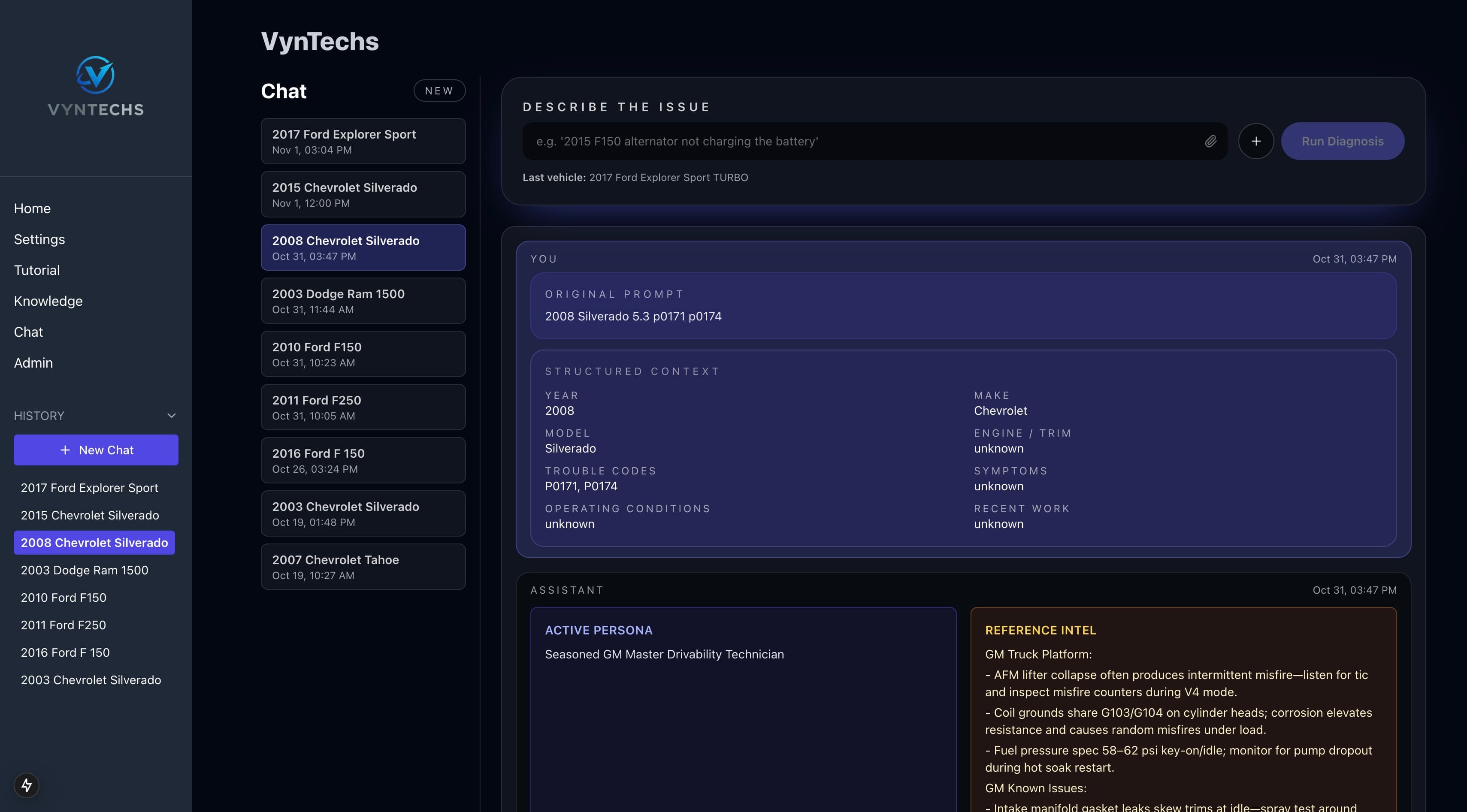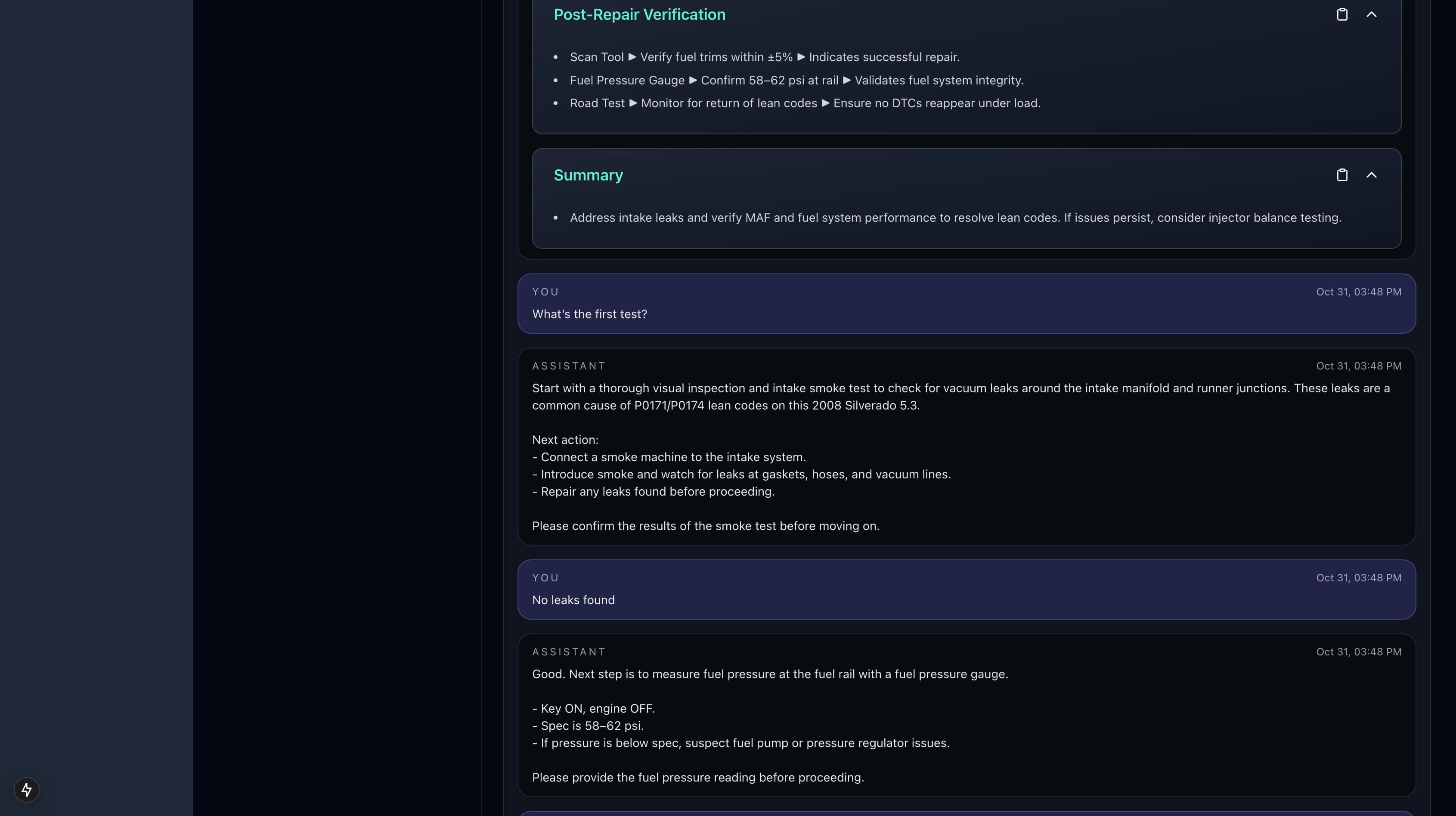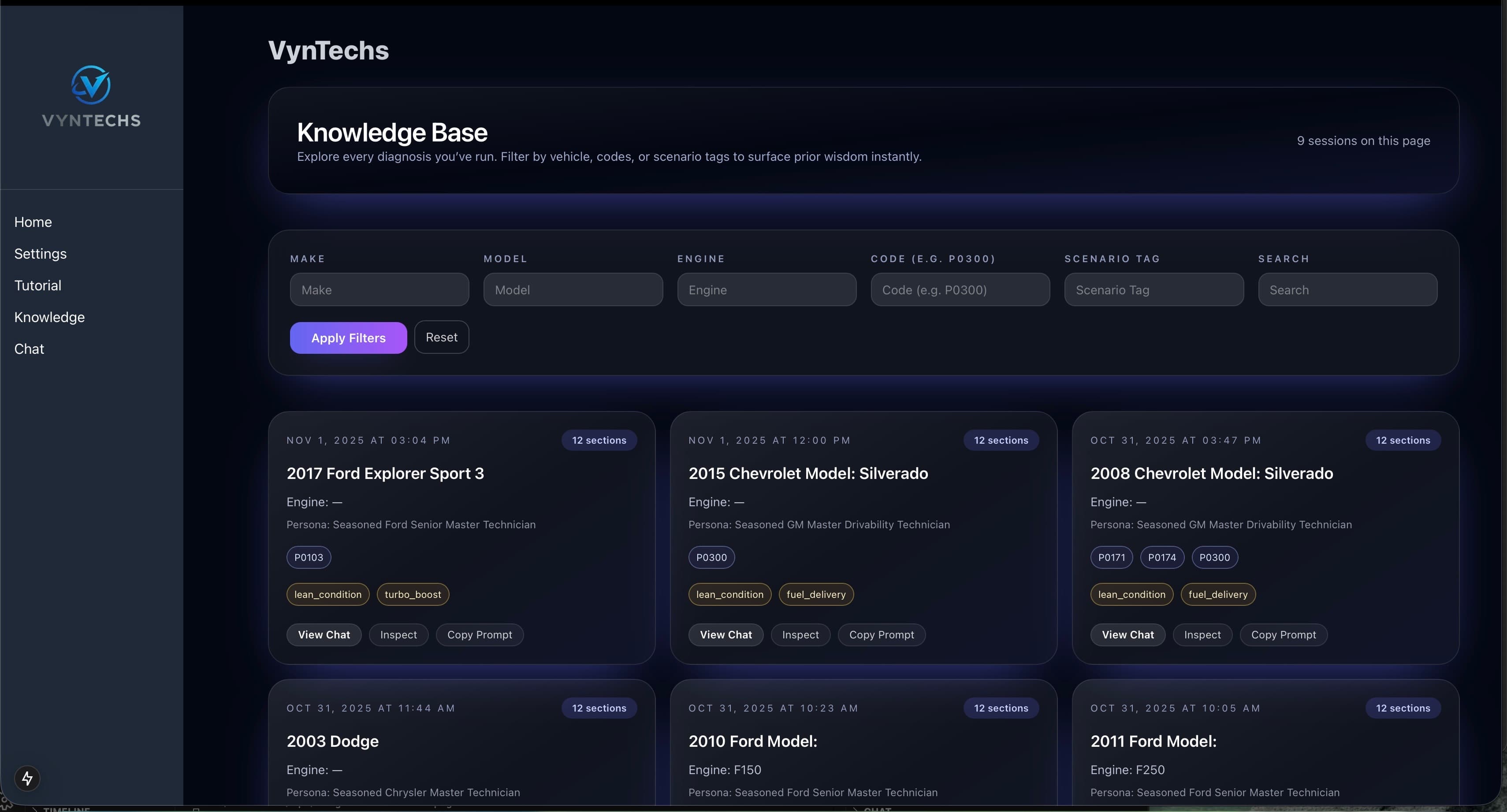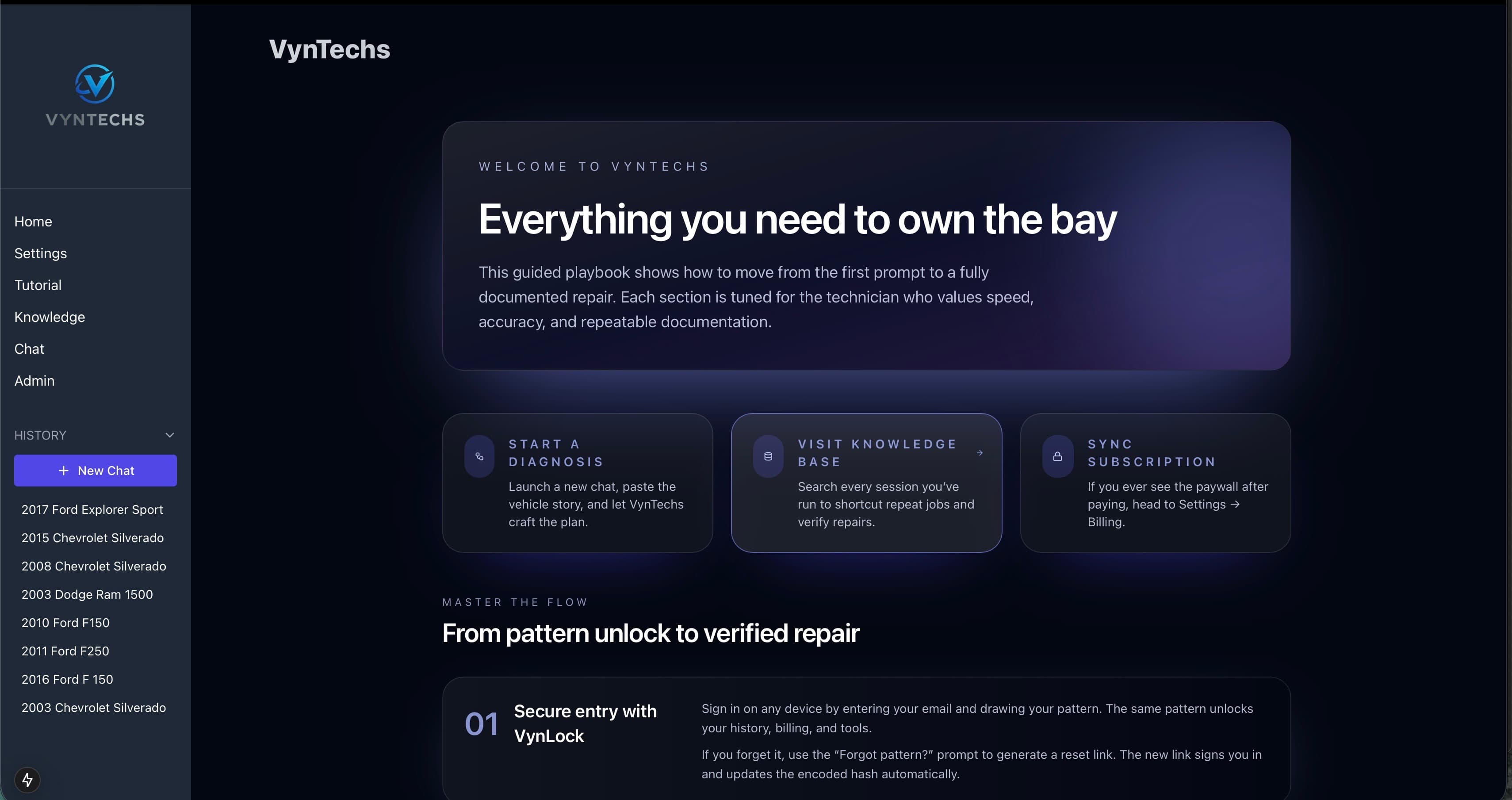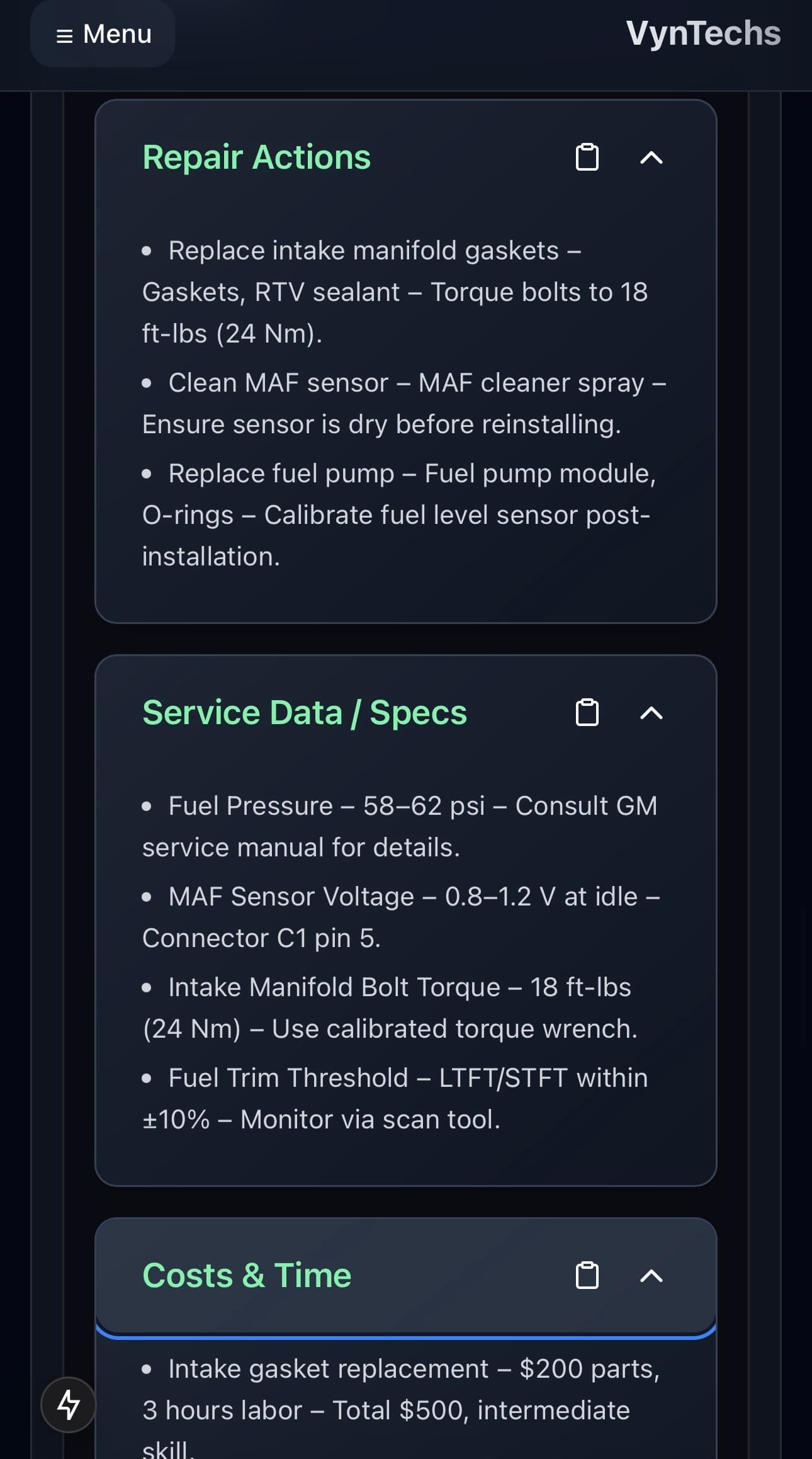Live Diagnostic Co-Pilot
A chat interface tuned for real drivability and electrical faults. Drop in symptoms, freeze-frame data, Mode $06$, or your own notes—the assistant helps you prioritise next checks and keeps the whole conversation organised around your evidence.